Secret iPhone codewords that unlock iMessage effects - including lasers and fireworks

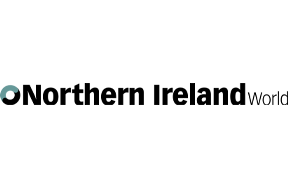
You can amplify your iMessages by sending cool effects with simple codewords all built into your iPhone.
There are a wide array of unique effects including lasers, balloons, fireworks, and confetti - but there are secret codewords that trigger the illuminating background.
Advertisement
Hide AdAdvertisement
Hide AdThe feature has been available for quite some time, but Apple fans have been posting about the fun feature recently on social media.
How to send an iMessage screen effect
Screen effects only work between devices supporting iOS, so both you and your contact need to be using an iPhone.
Then by writing the codeword the effect will automatically go through with the message, which will show up on your phone too after the iMessage has been delivered.
Screen effect codewords
In total there are nine effects you can send messages from.
Confetti
Confetti rains down multi-coloured confetti pieces. To get this effect message:
congratulations
Felicitations
Advertisement
Hide AdAdvertisement
Hide AdSelamat (an Indonesian word meaning happy, peaceful or safe)
Balloons
Balloons of various colours rise up from the bottom of the screen. To get this effect message:
Happy Birthday
Feliz cumpleanos (Spanish for happy birthday)
Bon Anniversaire (French for happy birthday)
Fireworks
Typing fireworks leads to an explosion of fireworks on the screen. Get this effect by typing:
Happy New Year
Happy Chinese New Year (which creates red fireworks too)
Happy Diwali
Happy Lunar New Year
Laser
This effect displays a laser light show. To get this effect write:
Pew Pew
Shooting star
Advertisement
Hide AdAdvertisement
Hide AdThe shooting star effect fires a shooting star across the screen. To get this effect write:
Eid Mubarak
Other screen effects without code words are: